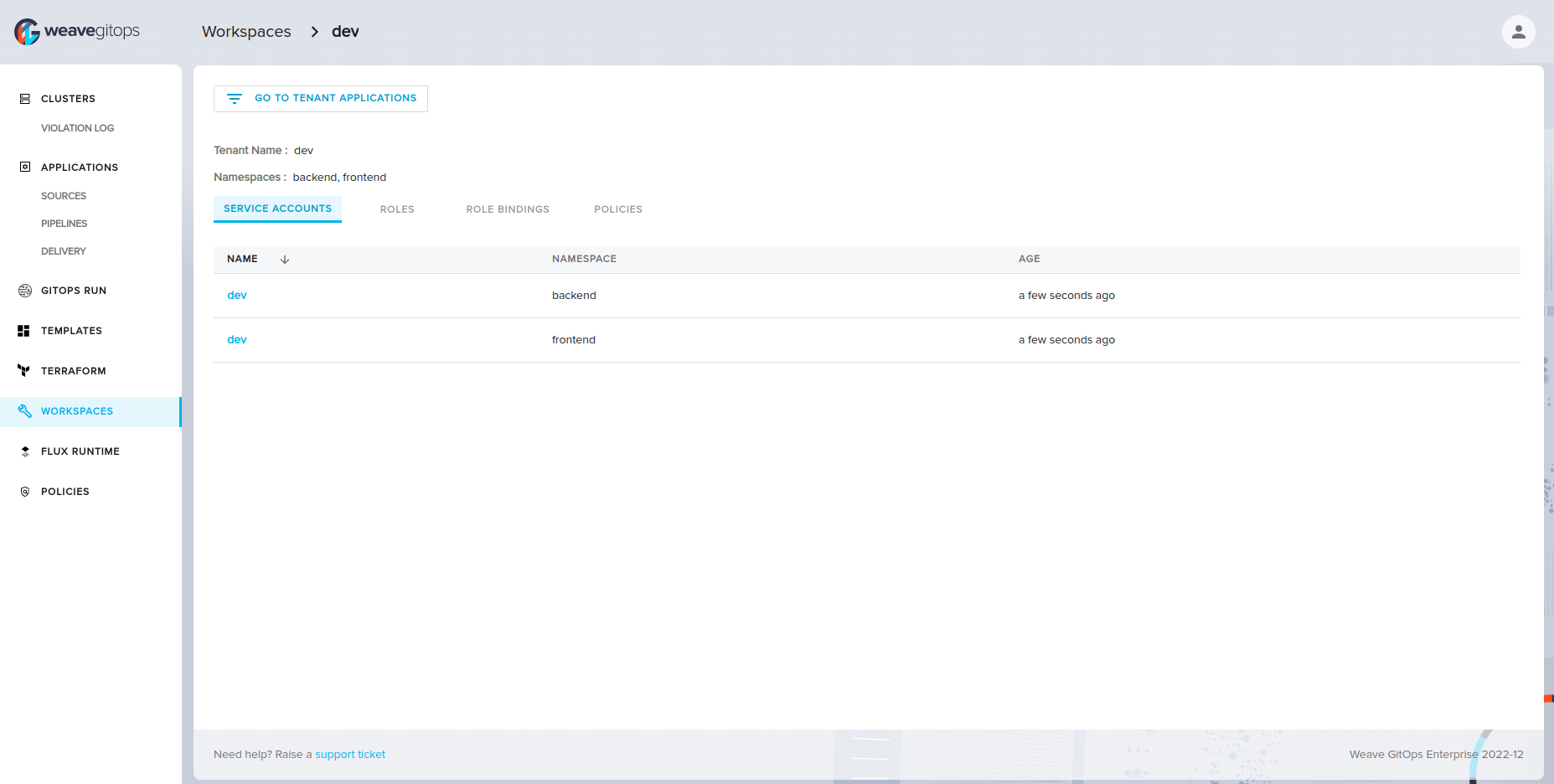Workspaces View Enterprise
Workspaces List View
From the side menu, you can click on the Workspaces tab to go to the workspaces list view.
This view lists workspaces across all clusters. You can filter workspaces by their clusters or their names.
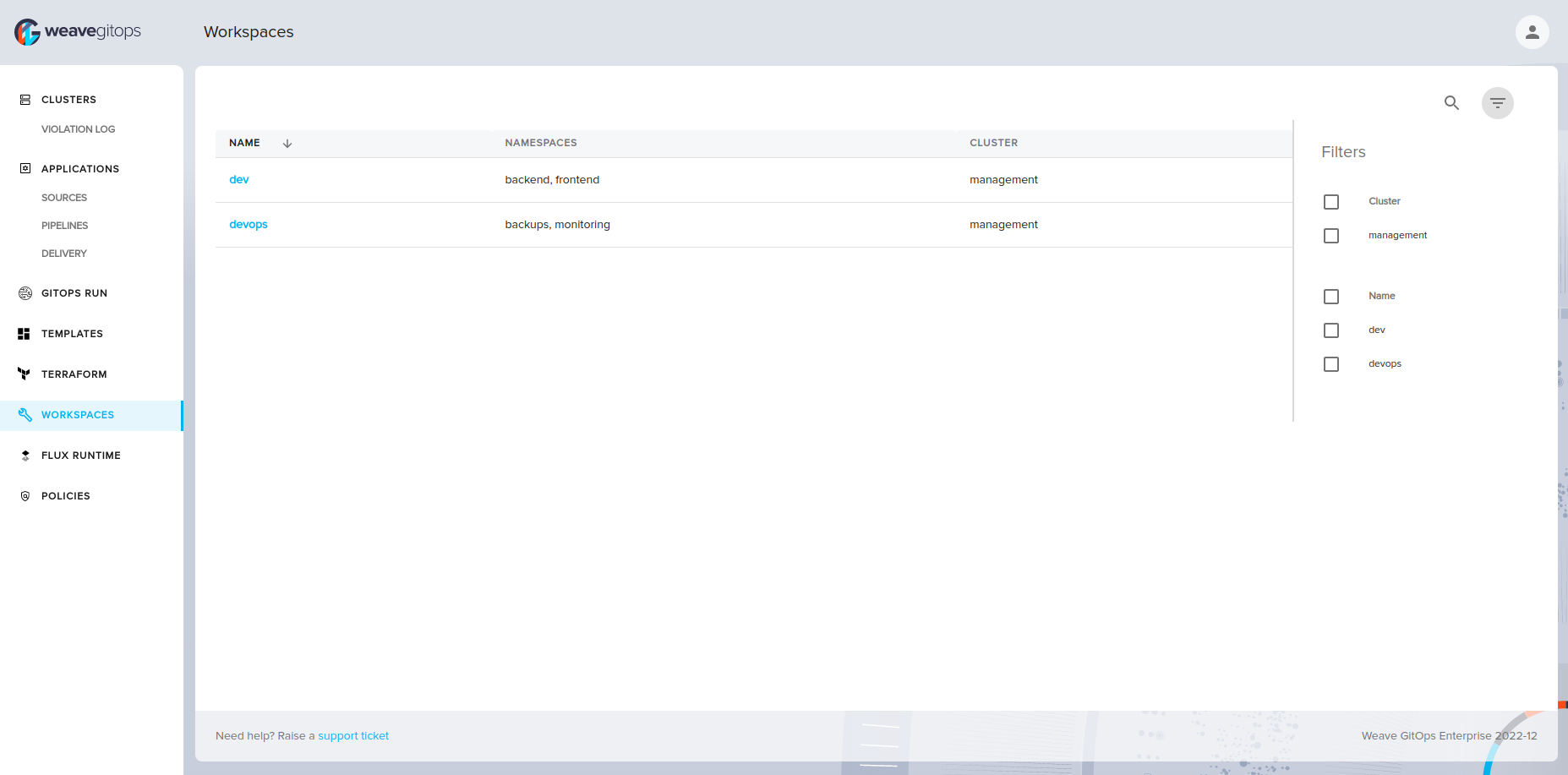
Workspace Details View
You can go to this view by clicking on the name of the workspace in the Workspaces List View.
In this view you can see all details of the workspace such as its name, namespace, and all resources related to this workspace.