Quickstart Gitops Templates
Quickstart templates are gitops templates
that you could use to get started with Weave Gitops Enterprise. It aims to provide a basic experience to simplify
the first time you step up with us.
Getting Started
The templates exist as helm chart in weave-gitops-quickstart github repo.
To get started, just check the helm release in your weave gitops enterprise configuration repo for your management cluster to deploy.
Expand to view
---
apiVersion: source.toolkit.fluxcd.io/v1beta2
kind: GitRepository
metadata:
name: weave-gitops-quickstart
namespace: flux-system
spec:
interval: 10m0s
ref:
branch: main
url: https://github.com/weaveworks/weave-gitops-quickstart
---
apiVersion: helm.toolkit.fluxcd.io/v2beta1
kind: HelmRelease
metadata:
name: quickstart-templates
namespace: flux-system
spec:
chart:
spec:
chart: "quickstart-templates"
version: ">=0.1.0"
sourceRef:
kind: GitRepository
name: weave-gitops-quickstart
namespace: flux-system
interval: 10m0s
Once the helm release has been successfully deployed:
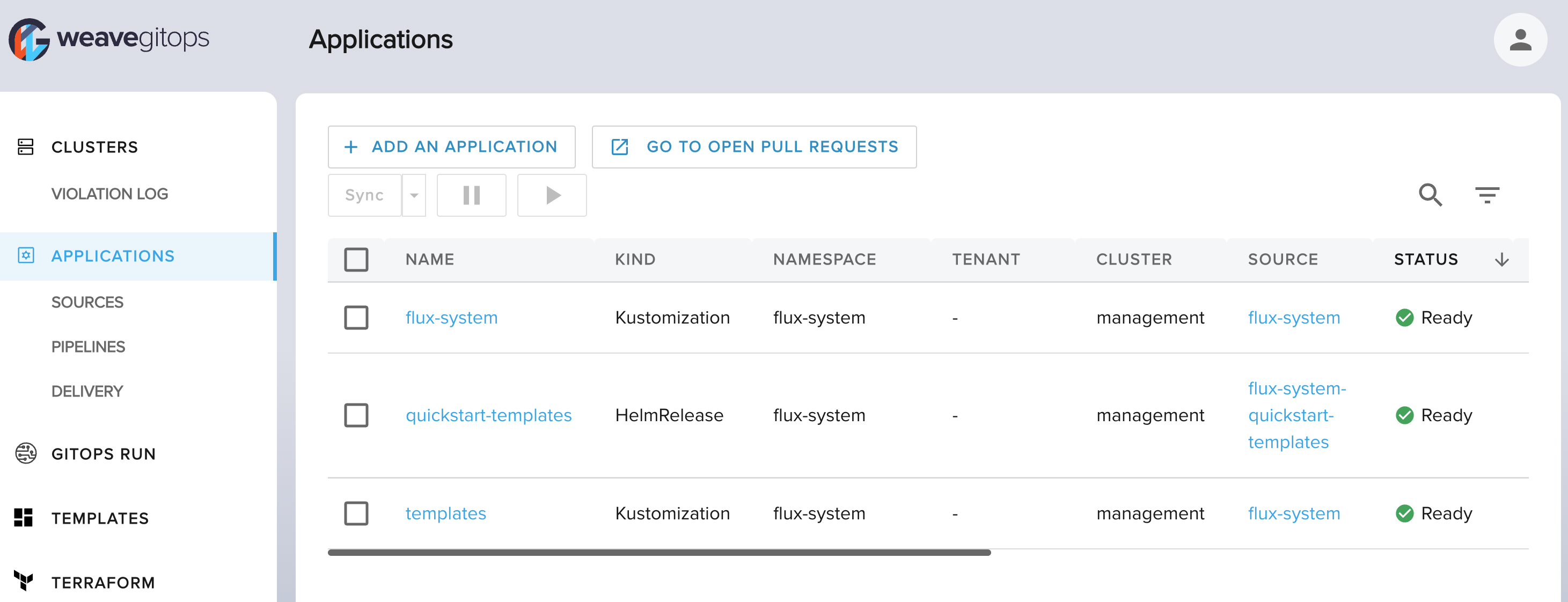
Go to Templates to see them listed:
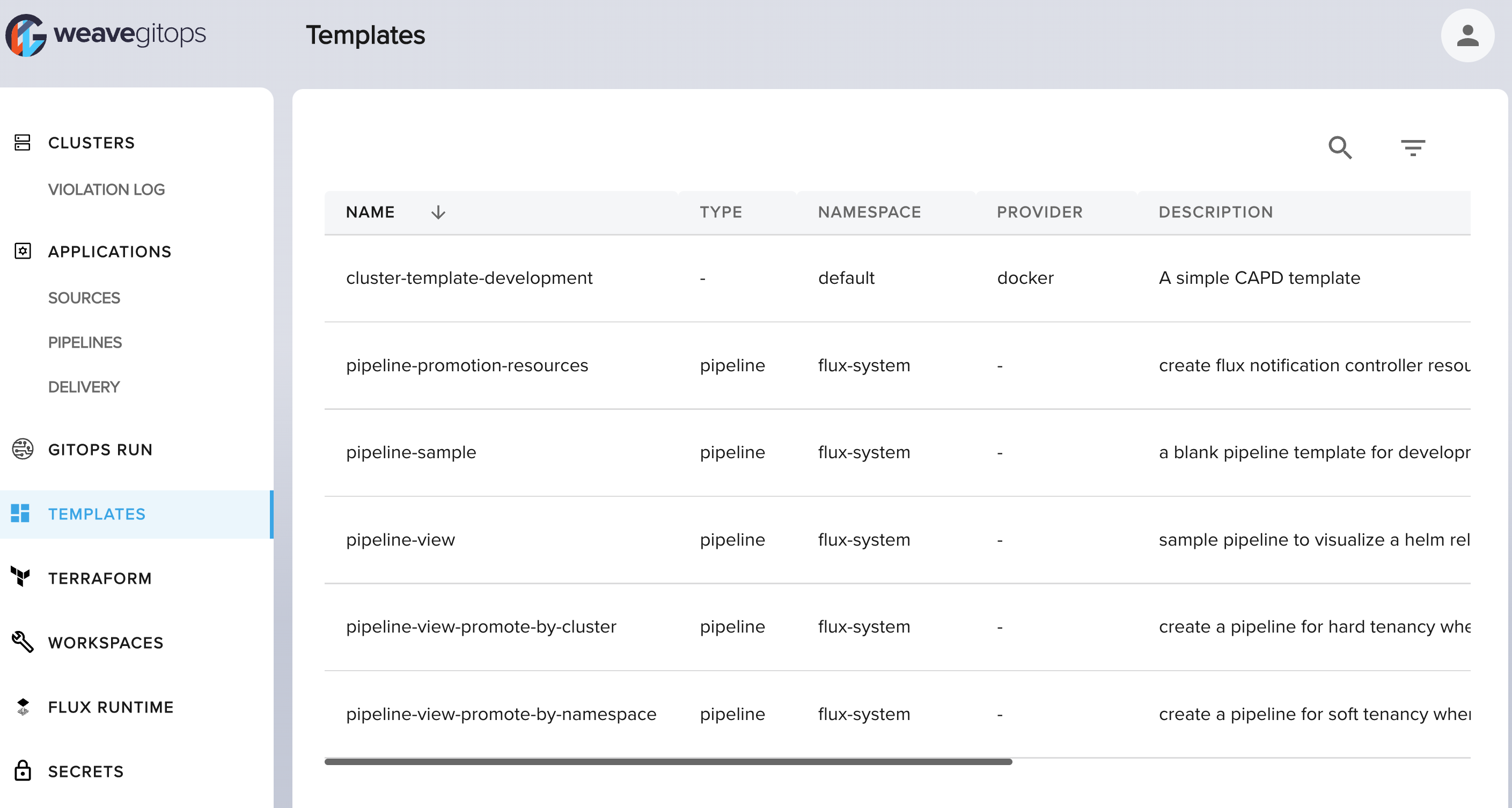
Available Templates
- Pipeline: a set of gitops template to get you started with continuous delivery pipelines.
FAQ
How can I contribute?
They are maintained by Weave Gitops team, just head to the repo and contribute!
I am a platform engineer, how do I use them ?
Quick start templates are expected to provide a getting started experience so you could use distribute them within your engineering community to ramp up in the product.
It is likely that you would like to provide self-service capabilities or workflows with your own context. In that sense, you could use them as an starting point to inspire you but it is likely that would be need to create your own set of templates.
I am a developer, how do I use them ?
As a developer using weave gitops, use the templates to get started with weave gitops capabilities, for example to create a pipeline for your application. Create the resource from the template, check them in git and adapt it to meet your needs.